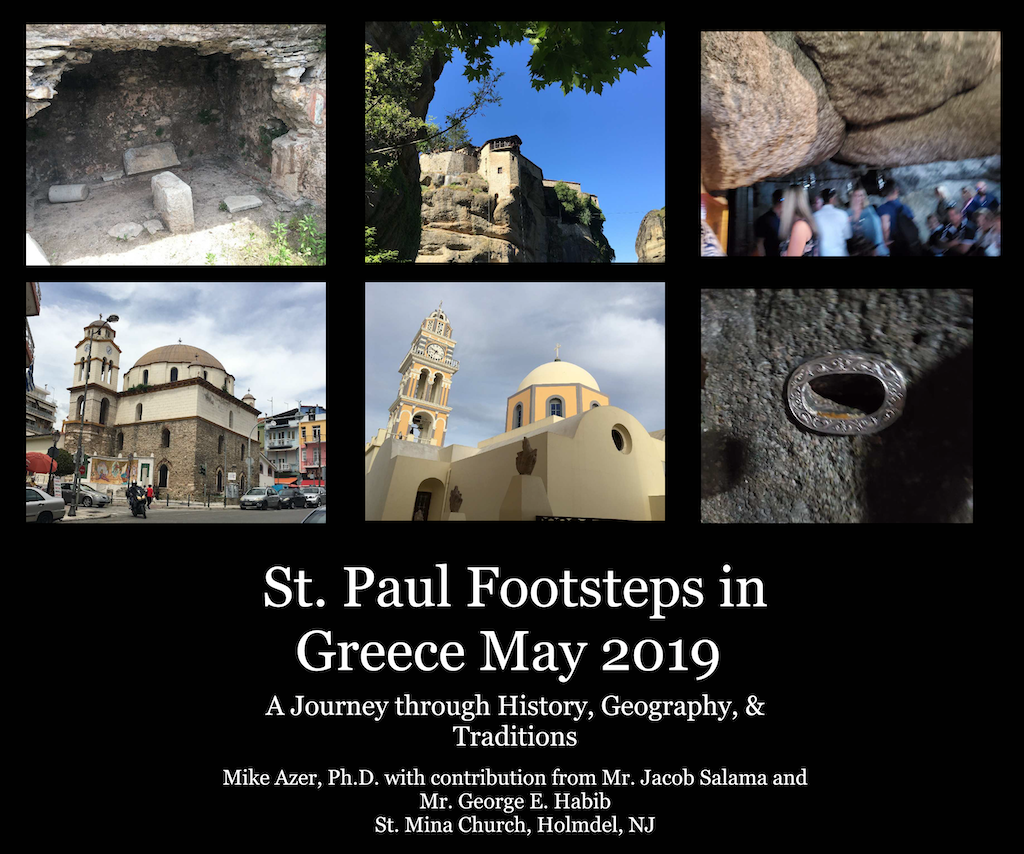1) From the top menu click [Resources]
2) then click [Church Forums]

This should take you to the all forums page where you can select your forum by clicking it (see the following image)

Notice in the above screenshot that Threads for the forum [Ask Dr. Ayoub] shows [0] because no one added any threads yet.
By clicking [Ask Dr. Ayoub] link you would move to the following screenshot.

As you see above, if you didn't login (or register) yet then you should click the right link (login or register)
When done, you would see the following screenshot.

In the above example there is no threads yet to join or answer, but you can always add new thread by clicking [New thread] link.
if you click [New thread] you would go to fill up a form similar to the following screenshot.

Submit it.
You finished this section.
<script src="https://apis.google.com/js/api.js"></script>
<script>
/**
* Sample JavaScript code for youtube.liveBroadcasts.list
* See instructions for running APIs Explorer code samples locally:
* https://developers.google.com/explorer-help/guides/code_samples#javascript
*/
function authenticate() {
return gapi.auth2.getAuthInstance()
.signIn({scope: "https://www.googleapis.com/auth/youtube.readonly"})
.then(function() { console.log("Sign-in successful"); },
function(err) { console.error("Error signing in", err); });
}
function loadClient() {
gapi.client.setApiKey("YOUR_API_KEY");
return gapi.client.load("https://www.googleapis.com/discovery/v1/apis/youtube/v3/rest")
.then(function() { console.log("GAPI client loaded for API"); },
function(err) { console.error("Error loading GAPI client for API", err); });
}
// Make sure the client is loaded and sign-in is complete before calling this method.
function execute() {
return gapi.client.youtube.liveBroadcasts.list({
"part": [
"snippet,contentDetails,status"
],
"broadcastStatus": "active",
"broadcastType": "all"
})
.then(function(response) {
// Handle the results here (response.result has the parsed body).
console.log("Response", response);
},
function(err) { console.error("Execute error", err); });
}
gapi.load("client:auth2", function() {
gapi.auth2.init({client_id: "YOUR_CLIENT_ID"});
});
</script>
]]>
Priest Ordination of Brother Mina